Effective time management tools are essential for individuals and teams seeking to enhance productivity and streamline their workflows. With features like task prioritization, collaboration capabilities, and time tracking, these tools not only help users stay organized but also improve overall efficiency. By choosing the right tool, users can better manage their time, set clear deadlines, and monitor their progress effectively.
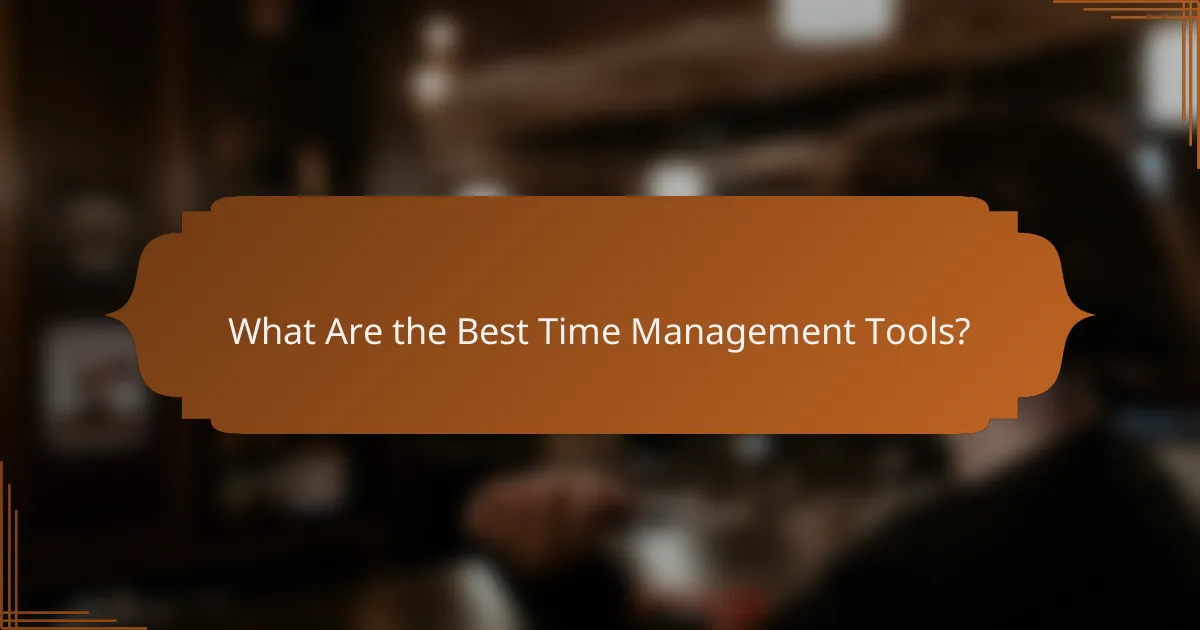
What Are the Best Time Management Tools?
The best time management tools help individuals and teams organize tasks, prioritize projects, and track progress efficiently. Popular options include Trello, Asana, Todoist, Notion, and Microsoft To Do, each offering unique features to enhance productivity.
Trello
Trello is a visual project management tool that uses boards, lists, and cards to organize tasks. Users can create boards for different projects and add cards for individual tasks, which can be moved across lists to indicate progress.
Its drag-and-drop interface makes it user-friendly, and it supports collaboration by allowing team members to comment, attach files, and set due dates. Trello is particularly effective for visual learners and teams that thrive on flexibility.
Asana
Asana is designed for team collaboration and project tracking, allowing users to create tasks, assign them to team members, and set deadlines. It offers various views, including lists, boards, and timelines, making it adaptable to different workflows.
Asana’s integration with other tools, such as Slack and Google Drive, enhances its functionality. It’s ideal for teams managing complex projects, as it provides features like task dependencies and progress tracking.
Todoist
Todoist is a task management app that helps users organize personal and professional tasks in a simple interface. Users can create projects, add tasks, and set priorities, with options for recurring tasks and reminders.
Its Karma system gamifies productivity, rewarding users for completing tasks. Todoist is suitable for individuals looking for a straightforward way to manage daily tasks without overwhelming features.
Notion
Notion is an all-in-one workspace that combines note-taking, task management, and database functions. Users can create customizable pages for projects, track tasks, and collaborate with team members in real-time.
Its versatility allows for the integration of various content types, such as text, images, and tables. Notion is best for users who want a highly customizable tool to manage both tasks and information in one place.
Microsoft To Do
Microsoft To Do is a task management application that integrates seamlessly with other Microsoft products like Outlook and Teams. It allows users to create simple task lists, set reminders, and categorize tasks with tags.
The My Day feature helps users focus on daily priorities, making it easy to manage tasks effectively. Microsoft To Do is a great choice for those already using the Microsoft ecosystem, as it enhances productivity through integration.

What Features Should You Look For?
When selecting time management tools, focus on features that enhance productivity and streamline workflow. Key functionalities include task prioritization, collaboration tools, time tracking, and mobile accessibility, which collectively improve efficiency and user experience.
Task Prioritization
Task prioritization helps users identify the most important activities to focus on first. Look for tools that allow you to categorize tasks by urgency and importance, often using methods like the Eisenhower Matrix or simple drag-and-drop interfaces. This ensures that critical tasks receive attention before less pressing ones.
Consider tools that offer visual indicators, such as color coding or labels, to quickly assess task priority. For example, a tool might allow you to mark high-priority tasks in red, making it easier to spot them at a glance.
Collaboration Tools
Collaboration tools facilitate teamwork by enabling users to share tasks, updates, and feedback in real-time. Features like shared calendars, comment sections, and file attachments are essential for effective communication among team members. Look for platforms that integrate with popular communication apps to streamline interactions.
Additionally, consider tools that provide role-based access, allowing team members to view or edit tasks based on their responsibilities. This can prevent confusion and ensure that everyone is aligned on project goals.
Time Tracking
Time tracking features help users monitor how much time is spent on various tasks, providing insights into productivity patterns. Effective tools should allow for easy start and stop tracking, as well as the ability to categorize time spent by project or task type. This data can be invaluable for identifying areas of improvement.
Some tools offer automatic time tracking based on user activity, which can reduce the effort needed to log hours manually. Look for options that generate reports, helping you analyze time usage and make informed decisions about workload management.
Mobile Accessibility
Mobile accessibility ensures that users can manage their tasks and collaborate on the go. A good time management tool should have a mobile app that mirrors the functionality of its desktop version, allowing users to check off tasks, update deadlines, and communicate with team members from anywhere.
When evaluating mobile accessibility, consider the app’s user interface and ease of navigation. A well-designed mobile experience can significantly enhance productivity, especially for users who travel frequently or work remotely.

How Do Time Management Tools Benefit Users?
Time management tools benefit users by enhancing organization, efficiency, and overall productivity. These tools help individuals prioritize tasks, set deadlines, and track progress, leading to more effective use of time.
Increased Productivity
Time management tools significantly increase productivity by allowing users to break down tasks into manageable segments. By setting specific goals and deadlines, individuals can focus on completing tasks more efficiently rather than feeling overwhelmed.
For example, using a task management app can help users allocate their time effectively, ensuring that high-priority tasks are completed first. This structured approach often leads to a noticeable improvement in output, sometimes by as much as 20-30%.
Better Work-Life Balance
Implementing time management tools can lead to a better work-life balance by helping users set clear boundaries between work and personal time. By scheduling breaks and personal activities, individuals can reduce burnout and maintain their well-being.
For instance, a calendar app can remind users to take regular breaks or plan family time, ensuring that work does not encroach on personal life. This balance is crucial for long-term satisfaction and productivity.
Improved Focus
Time management tools enhance focus by minimizing distractions and promoting a structured workflow. Features like timers and focus sessions encourage users to dedicate uninterrupted time to specific tasks.
Using techniques such as the Pomodoro Technique, where users work for 25 minutes followed by a 5-minute break, can help maintain concentration. This method can lead to improved task completion rates and a deeper engagement with work.

What Is the User Experience Like?
The user experience of time management tools is generally focused on ease of use, efficiency, and personalization. A well-designed tool should streamline task management while allowing users to tailor features to their specific needs.
Intuitive Interfaces
Intuitive interfaces are crucial for effective time management tools. Users should be able to navigate the application without extensive training, making it easy to add tasks, set deadlines, and track progress. Look for tools that use clear icons, logical layouts, and minimal clicks to accomplish tasks.
For example, a drag-and-drop feature for task prioritization can enhance usability. Tools that prioritize simplicity often see higher user satisfaction and engagement, as they reduce the learning curve and encourage consistent usage.
Customization Options
Customization options allow users to adapt time management tools to their personal workflow. This can include adjustable dashboards, personalized notifications, and the ability to create custom categories or tags for tasks. Such flexibility helps users feel more in control of their time management process.
Consider tools that offer templates for different types of projects or tasks, as these can save time and enhance productivity. Users should assess how much customization they need and choose tools that balance flexibility with ease of use.
Integration with Other Apps
Integration with other applications is a key feature that enhances the functionality of time management tools. Seamless connectivity with calendars, email clients, and project management software can streamline workflows and reduce the need for manual updates.
For instance, a time management tool that integrates with Google Calendar can automatically sync deadlines and reminders, ensuring users stay on track. When selecting a tool, check for compatibility with commonly used applications to maximize efficiency and minimize disruptions.

How to Choose the Right Tool for Your Needs?
Selecting the right time management tool involves understanding your specific requirements, such as task complexity, team size, and preferred features. Consider tools that align with your workflow and offer functionalities that enhance productivity without overwhelming you.
Identify Your Goals
Start by clarifying what you want to achieve with a time management tool. Are you looking to improve personal productivity, manage a team, or track project progress? Identifying your goals will help you narrow down options that best fit your needs.
For instance, if your goal is to enhance individual productivity, a simple task list app may suffice. Conversely, for team collaboration, consider tools that offer shared calendars and project tracking features.
Evaluate Key Features
Different time management tools come with various features that cater to different needs. Look for functionalities such as task prioritization, deadline reminders, time tracking, and reporting capabilities. Make a list of must-have features versus nice-to-have ones.
For example, if you need to manage multiple projects, a tool that offers Gantt charts or Kanban boards can be beneficial. If you work remotely, ensure the tool supports collaboration features like file sharing and real-time updates.
Consider User Experience
User experience is crucial when selecting a time management tool. A user-friendly interface can significantly enhance your productivity. Test out different tools to see which ones you find intuitive and easy to navigate.
Read reviews and seek recommendations from peers to gauge the usability of various options. Tools that require extensive training or have a steep learning curve may hinder rather than help your time management efforts.
Assess Integration Capabilities
Integration with other tools you already use is an important factor. A time management tool that seamlessly connects with your email, calendar, or project management software can streamline your workflow and reduce the need for manual updates.
Check if the tool supports integrations with popular applications like Google Workspace, Microsoft Office, or Slack. This will enhance your overall efficiency and ensure that all your tools work harmoniously together.
Test Before Committing
Most time management tools offer free trials or demo versions. Take advantage of these to test the tool’s features and functionality before making a financial commitment. This hands-on experience will help you determine if the tool meets your expectations.
During the trial, focus on how well the tool fits into your daily routine and whether it truly enhances your productivity. If it feels cumbersome or doesn’t align with your workflow, it may be best to explore other options.
